Personal Loan/Business Loan/Health Care Finance/FLIP Loan Repayment
Pay your loan EMI / Dues in two easy steps!
FAQs
- 1st Screen - Please enter the loan account number, validate the loan account no. Enter your Mobile Number. Enter the Captcha correctly and click on "Continue"
- 2nd Screen - Please select the option Regular EMI, accept the Terms and Conditions and click on Submit
- 3rd Screen - Please check the details and click on Confirm and Pay
- 4th Screen - Please pay through your Bank account by choosing Net Banking or Debit Card option by submitting all the required details.
- 1st Screen - Please enter the loan account number, validate the loan account no. Enter your Mobile Number. Enter the Captcha correctly and click on "Continue"
- 2nd Screen - Please pay according to the amount mentioned in the Amount Due TAB, accept the Terms and Conditions and click on Submit
- 3rd Screen - Please check the details and click on Confirm and Pay
- 4th Screen - Please pay through your Bank account by choosing Net Banking or Debit Card option by submitting all the required details.
Your payments are processed immediately after you have authorized the transaction from your Net banking. If your payment is successful, you will be informed that your payment has been accepted and a payment transaction number will be displayed with a successful transaction note. If your payment is unsuccessful, you will be informed that your transaction was unsuccessful.
Yes, Payments only up to the amount Payable displayed on the transaction screen can be made.
Please contact our 24-hour Customer Care and register a complaint after providing all the transaction details.
After every successful transaction; you will get a success message along with a valid transaction ID. However, sometimes the transaction is successful but a transaction number cannot be displayed due to power cuts, connection failures, etc. in such cases you are advised to check your bank account to know whether the debit transaction towards your EMI payment has happened. You should report about it to IndusInd Bank if your loan number is not credited within 4 working days from the date of the actual transaction.
No. You can make payments only against the EMI.
No.
No.
Your payments are made quickly and conveniently. You no longer have to write cheques, visit a branch and wait in a queue for your turn, to make payments.
Only INDUSIND Bank loan customers can make online payment. The payment can be made through any Bank account.
After 4 working days.
Yes, you can make a payment of the EMI amount on behalf of your family members and friends from your Net Banking Account.
Yes. You can make the payment towards bounce charges online.
There are certain checks available to avoid payment against wrong loan numbers. These checks are as follows:
- The loan number needs to be entered twice.
- Once the loan number is entered, the amount will be displayed and one can validate the same.
Even if you have made a payment to a wrong loan number, you need to call our 24-hour Customer Care and register a complaint immediately.
Please note in such a scenario IndusInd Bank will not be liable for any loss arising as a result of such incorrect loan number input by clients.
The excess payment will be available as credit balance in your loan account and the refund for it can be obtained through any of our Retail Asset branches by making a written application or you may call our 24-hour Customer Care and request for the excess payment refund.